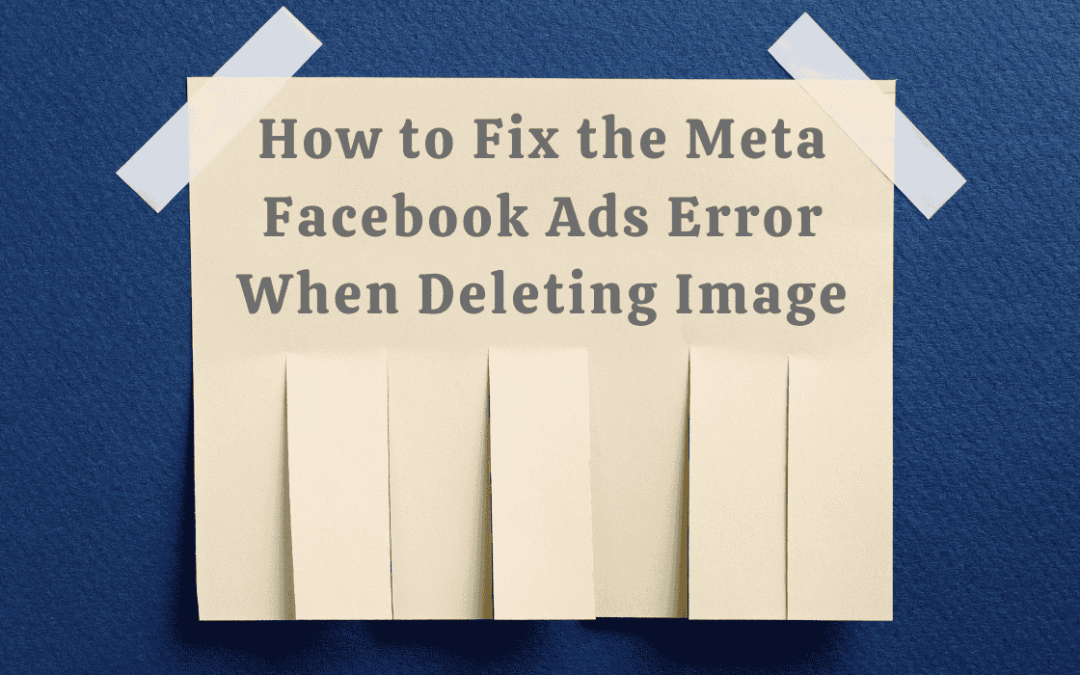Meta Facebook Ads Error When Deleting Image, Managing ads on Meta (formerly Facebook) is usually smooth, but sometimes small tasks like deleting an old image from your Ads Manager, can become unexpectedly frustrating. Many users are reporting a recurring issue labeled the “meta facebook ads error when deleting image”, which prevents them from removing unused or outdated visuals from their ad account’s media library.
If you’ve experienced this firsthand, you’re not alone. This guide breaks down the issue, why it happens, and how you can resolve it without going through technical hoops. Whether you’re running ads for your business or managing multiple accounts as a digital marketer, this guide will help you stay in control of your assets.
Table of Contents
What is the Meta Facebook Ads Error When Deleting Image?
The meta facebook ads error when deleting image is a frustrating glitch or system limitation in Meta’s Ads Manager or Business Suite that stops users from deleting images from their media library. You click the image, hit “Delete,” confirm it, and… nothing happens. Or worse, you get a vague error message.
This issue usually happens when:
- The image is being used somewhere in your account.
- There’s a technical glitch.
- Your browser is acting up.
- You don’t have proper permissions.
- The image is stuck in a draft campaign.
- Why This Error Happens
The table below breaks down the most common reasons behind the meta facebook ads error when deleting image:
| Cause | Description |
| Image is still in use | The image is attached to an active, paused, or draft ad campaign. |
| Draft posts | The image is hidden in a post or campaign draft that’s not visible upfront. |
| Caching issues | Your browser might be loading outdated data, preventing the change. |
| Lack of permissions | You may not have admin or editor rights to delete the image. |
| Platform bug | Meta sometimes experiences temporary issues or backend bugs. |
| Account selection mistake | You might be managing multiple ad accounts and working in the wrong one. |
| API conflict or sync issues | Less common, but API-based tools may lock the asset. |
Signs You’re Experiencing This Issue
Here’s how you know it’s the meta facebook ads error when deleting image:
- You press delete and the image stays.
- An error pops up but gives no details.
- You’re told the image is in use, but no ad appears to be using it.
- It works for other images, just not the one you’re trying to delete.
- If these symptoms sound familiar, you’re likely dealing with this common but fixable issue.
Step-by-Step Solutions
Let’s fix the meta facebook ads error when deleting image with practical steps that have worked for thousands of users:
1. Check if the Image Is in Use
First, look at every campaign, including drafts and scheduled posts. Even if the image isn’t in a live ad, a saved draft can cause this issue. Remove the image from any location where it’s still being referenced.
2. Empty or Delete Drafts
Drafts often hold onto media without showing you up front. Delete any campaigns or posts you don’t plan to publish.
3. Use Meta Business Suite’s Media Library
Sometimes Ads Manager doesn’t work as well as Meta Business Suite. Go to the Media Library directly through Meta Business Suite. Make sure you’re using the correct ad account (especially if you manage multiple).
4. Clear Your Browser Cache
Outdated cache can cause the meta facebook ads error when deleting image to linger. Clear your browser’s cookies and cache. Then log back in and try again.
5. Try Another Browser or Use Incognito Mode
Some users report that switching browsers or going incognito works. If you usually use Chrome, try Firefox or Edge.
6. Check Your Account Role
You need admin or editor rights on the ad account to delete assets. If you don’t have them, ask someone who does to delete the image or upgrade your access level.
7. Rename and Reupload as a New Version
If you’re unable to delete the image, a workaround is to simply rename your updated image and upload it as a new asset. Then ignore the one that won’t delete until it’s automatically removed by the system (after inactivity).
8. Report the Bug to Meta
If none of the above steps work, go to the Meta Business Help Center. Use their chat or email tool to report the meta facebook ads error when deleting image. Provide screenshots and a detailed description.
Expert Tips to Avoid This Error in the Future
Avoiding the meta facebook ads error when deleting image is possible with some simple practices:
- Organize folders: Use labeled folders to group your images by campaign, date, or status.
- Delete after ad end: Once a campaign ends, delete any assets you no longer need while they’re still fresh in your mind.
- Avoid drafts stacking up: Periodically clean out your drafts to prevent orphaned references.
- Limit automation tools: Sometimes third-party platforms that connect to your ad account can lock or sync assets in a way that affects your access.
- Stay updated: Meta frequently updates its platform. Keeping an eye on patch notes or news helps you stay prepared.
Why Does Meta Not Fix This Faster?
The meta facebook ads error when deleting image has been around for years, according to community forums and marketers across Reddit, Quora, and Facebook groups. So why hasn’t Meta addressed it permanently?
It likely comes down to how images are cached and referenced across their systems. A single image might be connected to multiple versions of an ad some live, some paused, some scheduled. Untangling that backend logic isn’t easy.
That said, Meta is slowly improving its platform. But until then, your best bet is to follow the workarounds listed above.
Final Thoughts
The meta facebook ads error when deleting image may seem like a small problem, but it can create big headaches for advertisers managing a lot of creative assets. The good news? You now have a full toolkit to solve this issue.
Remember:
- Always check where your image is being used.
- Use Meta Business Suite, not just Ads Manager.
- Clear your browser cache and switch browsers if needed.
- Maintain clean drafts and ask for help if you don’t have proper access.
If all else fails, Meta’s support team can often help clear a stubborn image. Don’t be afraid to reach out. Keeping your media library organized is essential to efficient and error-free ad creation.
So, the next time you run into the meta facebook ads error when deleting image, you’ll know exactly what to do.